Once upon a time, Ernest Hemingway said: There is nothing to writing. All you do is sit down at a typewriter and bleed. Letting words flow onto the page/computer screen or even agonizing over the endless possibilities, “bleeding” is necessary when it comes to writing. Needless to say, writing your article, essay, or novel will always seem like it’s the end of your world. Take whatever you want from this quote, but I’m here to tell you: there may be nothing to writing but there is something to editing. You may quote me.
Since taking a dive into the rabbit hole of writing tools, I’ve come across plenty of helpful apps and websites that assist in writing itself. Getting you out of the writing rut and into the swing of things. But I’ve now found an application like no other: Hemingway App (or Editor.) It’s entirely free! Yes, free!
Hemingway App is a smart tool that calculates your flow of writing. Do you think your sentence is passive? Are you jumping around too much in your paragraph? Has your entire chapter bombed? Copy and paste the text you want Hemingway to look into and it’ll get right to work. It will highlight the bits (in an array of colors.) The colors will signify what you’ll need to specifically look at. A sidebar is on the site to serve as an overview of the colors and what to do when you revisit.
You’re also free to write in the box. Just slide the bar over from ‘Edit’ to ‘Write’ and let your creativity flow.
*Keep in mind: you don’t want to use this for your entire written work. People are great editors too.

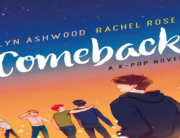

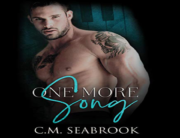
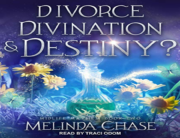


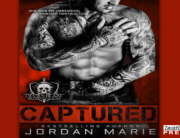

Leave a Comment